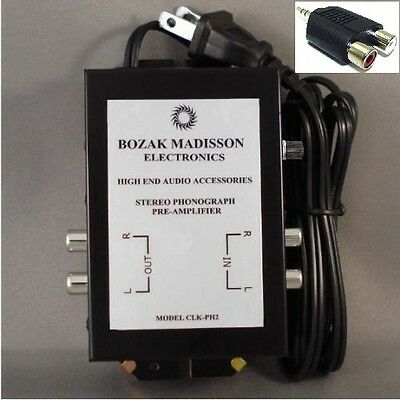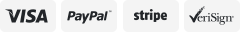-40%
Darkglass Electronics Vintage Ultra v2 (AUX-IN)
$ 237.59
- Description
- Size Guide
Description
Darkglass Electronics Vintage Ultra v2 (AUX-IN)Darkglass Electronics Vintage Ultra v2 (AUX-IN)
FREE SHIPPING
BEST PRICE PROMISE
FOREVER SUPPORT
The upgraded Vintage Ultra with Aux in features: (1) Single user loadable cabinet simulation impulse response. (2) Micro-USB B port to connect to PC/Mac to load a different Virtual Cabinet through the Darkglass Suite. (3) 3.5mm headphone output with cabinet simulation. (4) Balanced XLR output with switchable cabinet simulation. (5) A 3.5mm stereo input that allows you to practice with backing tracks from e.g. your smartphone or laptop.
Features
Master
Whereas the Level Knob controls the output of the overdrive section the Master volume adjusts the overall volume of the unit. Ideal for fine tuning the output on clean mode. It also serves as a DI level control.
Blend
Mixes the clean input signal with the overdriven signal. The clean signal remains at unity gain while the volume of the overdriven signal is set by the Level knob, allowing for fine control of the blend ratio.
Level
Sets the volume of the overdriven signal.
Drive
Sets the amount of saturation in the overdriven signal.
Attack Switch
Sets the amount of treble content to saturate: The "Boost" setting emphasizes the treble content extra clarity and presence. The "Flat" position leaves this register untouched while the "Cut" position will reduce the amount of high frequencies being saturated.
Grunt Switch
Sets the amount of low frequency content to saturate by selecting between three different bass boost levels before the clipping stage.
Bass
+-12dB @ 100Hz
Lo Mids
+-12dB switchable 250Hz, 500Hz and 1kHz
Hi Mids
+-12dB switchable 750Hz, 1.5KHz and 3kHz
Treble
+-12dB @ 5kHz
Direct Output
A balanced version of the ¼” output, useful for running into PA’s or studio mixing consoles.
Ground lift
Disconnects the signal ground on the Direct Output to break any ground loops. Set this switch to either position that has less noise. The switch does not affect the ¼” output.
Cab Sim
Toggle the cabinet simulation on/off on the Direct Output. This switch completely bypasses all digital circuits and allows you to get a zero latency signal when needed.
Headphones
Vintage Ultra has an internal stereo headphone amplifier capable of driving a minimum load of 16 ohms from the 3.5mm stereo jack. Use the Master volume control to adjust the level.
USB
A Micro USB B connector allows you to connect the pedal to PC/Mac to load cabinet simulation impulse responses to the pedal and control various other settings.
Aux In
This 3.5mm stereo input allows you to practice with backing tracks from e.g. your smartphone or laptop. Auxiliary input can only be used with the headphone output. The pedal does not control the level, it must be set from your audio source. Remember to always first set the level low before connecting anything to the aux in!
DIMENSIONS
10.7x12 cm (4.21x4.72 in)
WARNING
WARNING: When the pedal is on bypass the master volume does not affect the headphone volume. In this case, the total volume is adjustable in Darkglass Suite. With sensitive headphones, the bypass volume can be very loud if not adjusted.
The Vintage Ultra with Aux-In has a current draw of 120mA. Only use a regulated 9V DC adapter with a center-negative plug. Due to ecological reasons, it does not accept batteries. Unregulated power supplies and/or higher voltages may result in suboptimal noise performance and even damage your unit, voiding the warranty